HOW TO START NEW ANALYSIS – WHICH RATING MODE TO CHOOSE?
To start analysis, please click “Analyse links” in top menu.
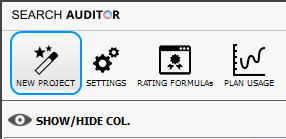
The user can choose between different built-in rating modes and create his own rating modes as well.
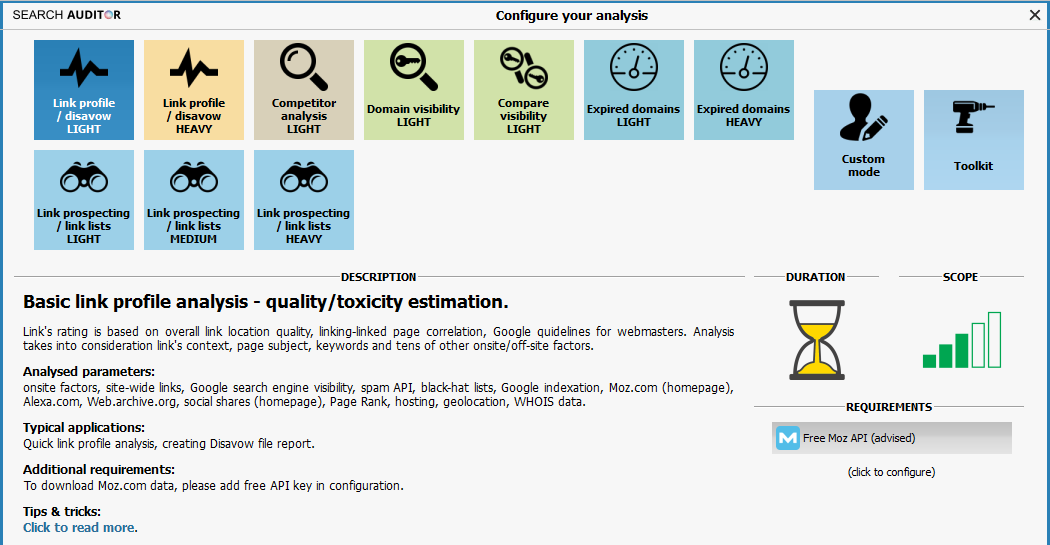
Built-in rating modes are:
Disavow modes: Modes designed to perform link profile rating and detect possible harmful links pointing to a website.
Disavow – light
ANALYSED PARAMETERS: onsite factors, site-wide links, spam api score, black hat lists appearance, Google indexation, Moz.com parameters (homepage), Alexa.com, Web.archive.org, social metrics (homepage), Page Rank, hosting, geolocation, WHOIS data.
Disavow – heavy
“Heavier” disavow mode.
ANALYSED PARAMETERS: All parameters from “light” mode plus: onsite factors VS analysed domain, Google cache, duplicate content, social metrics(subpage), Ahrefs metrics, Majestic metrics
Quality/Link list modes: These modes should be suitable for selecting quality link locations which can be used in link building. Light mode concentrates on off-site metrics only (which makes it fast), medium and heavy gather more data, including onsite quality metrics.
Quality/Link list – light
Very lightweight mode, as it does not take onsite factors into consideration!
ANALYSED PARAMETERS: spam api score, Web.archive.org Alexa.com, black hat lists appearance, Google indexation, Moz.com parameters (homepage), social metrics (homepage), Page Rank (homepage), hosting, geolocation, WHOIS data.
Quality/Link list – medium
ANALYSED PARAMETERS: All parameters from “light” mode plus: onsite factors, Page Rank (subpage)
Quality/Link list – heavy
ANALYSED PARAMETERS: All parameters from “medium” mode plus: Ahrefs metrics, Majestic metrics.
“Link prospecting” modes – extending “Quality/Link list” modes by ability to harvest links from Google (using built-in harvester).
After choosing one of the “Link prospecting” modes, user can click “Harvest links” option. In new window, chooses keywords/footprints and starts scraping TOP X links in Google. After the process is finished, links can be added to import window for further analysis.
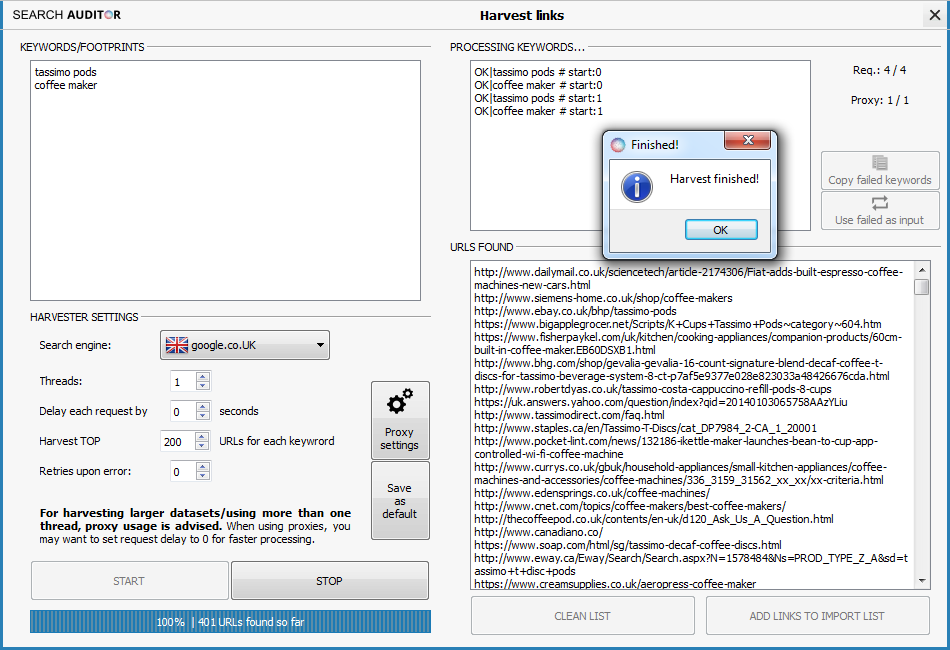
Expired domains modes: In these modes, the program downloads WHOIS information for given domains and combines it with a set of domain metrics (Page Rank, social metrics, traffic, age, indexation, etc.) User can define criteria set which has to be met by domains. When at least one rule fails for a link, no more params will be downloaded for this domain. For this reason, analysis can be really quick and as a result, user is informed, which domains passed the test and which not (and why).
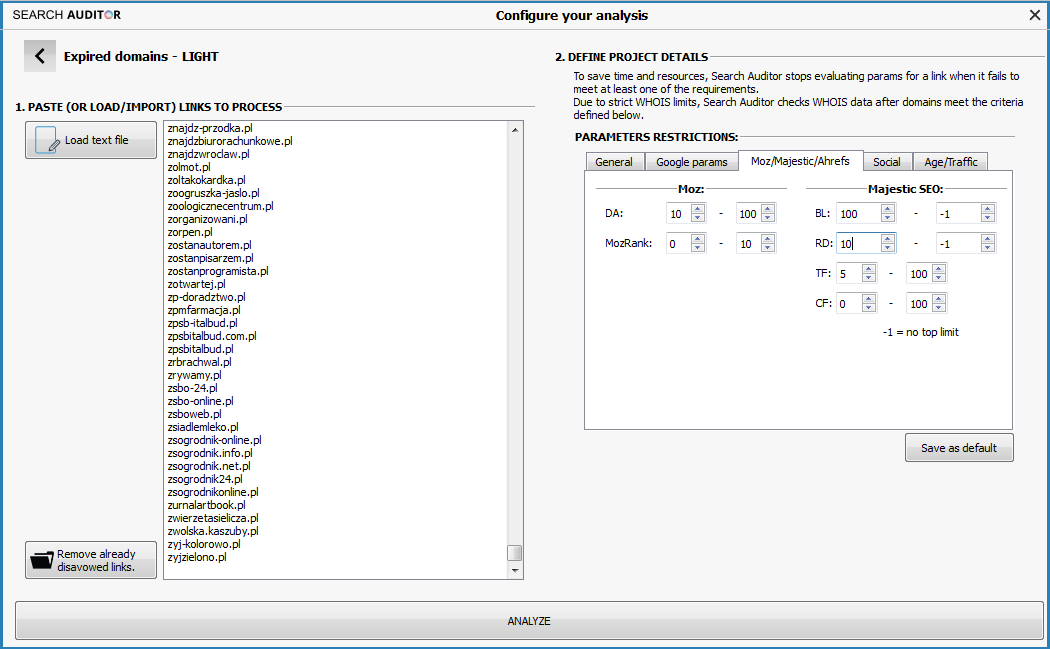
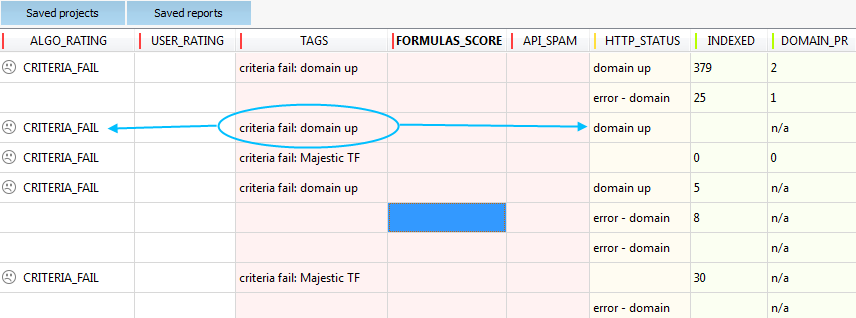
Expired domains – light
ANALYSED PARAMETERS: spam api score, Web.archive.org, Alexa.com, black hat lists appearance, Google indexation, Page Rank (homepage), Moz.com parameters (homepage), social metrics (homepage), hosting, geolocation, WHOIS data.
Expired domains – heavy
ANALYSED PARAMETERS: All parameters from “light” mode plus: Ahrefs metrics, Majestic metrics.
Hint: Move mouse over “HELP” to see detailed mode description.
LINKS IMPORT
Depending on the chosen rating mode (see above), you will be asked to fill one to three of the following fields:
1. LINKS TO PROCESS – List of links to be analysed by Clusteric Link Auditor. Required in all modes.
After pasting some links, you can filter out links that you have already disavowed. To do so, please click: “Remove already disavowed links.” and select disavow file.
Links can be:
– pasted into text field
– imported from Google Webmaster Tools
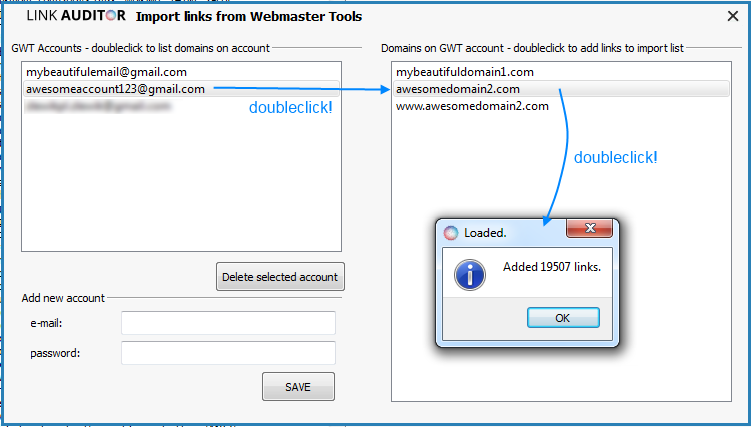
– parsed from Ahrefs/Majestc CSV reports
2. WEBSITE – The name of user’s domain (or of another domain of interest like one belonging to the competition) (during onsite analysis, the program will search for links to that domain on the analyzed sites). Required in disavow modes.
3. LANGUAGE – Language of the analyzed domain that will be treated as a reference point for content analysis on queried sites. Optional or not required.
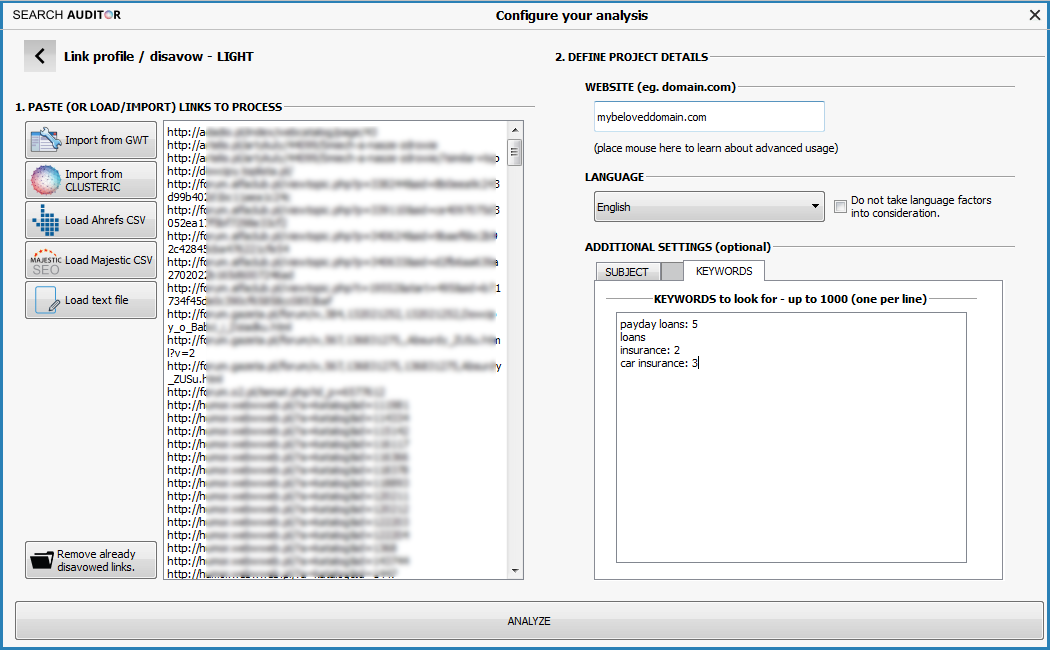
4. (always optional) KEYWORDS – Link Auditor is capable of searching for defined keywords (during onsite factors evaluation). Learn more about keywords scores.
POSSIBLE SITE-WIDE LINKS
This stage does not appear in “Expired domains” modes (as links are trimmed to top-level domains only).
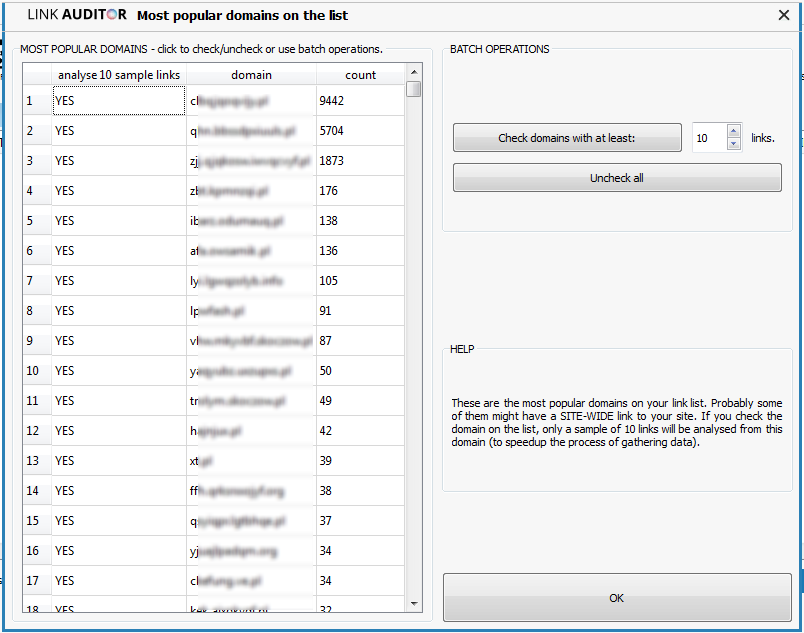
The program displays a list of domains by the number of their occurrences on the link entry list (descending). Domains most links come from are probably:
– Domains with a SITE-WIDE link to the analyzed domain (link on every subpage)
– Domains on which an engine was indexed with a tendency for repeated indexing of the same content, e.g. in the form of numerous tags or search results by various keywords
Marking some domains to analyse only a sample of links might be meaningful for further analysis process:
– You should pay particular attention to these domains in case of link profile analysis
– If a certain domain appears on the list repeatedly, there is probably no point in analyzing each link separately (when there is, say, 15000 of them), a representative sample is enough. For marked domains, the program will only analyze a selected sample of 10 links, which significantly lessens the duration and cost (proxy, cost of external API)
At this stage, the user can:
– Use default settings (mark all domains that appear on the list at least 10 times)
– Delete markings manually or automatically for all positions
– Automatically deselect domains that appeared on the list > X times (value determined by the user)
In disavow modes, the marked domains will also be tested for possible SITE-WIDE links to analysed website.
DATA DOWNLOAD
Now, you have got your analysis fully configured. The only thing left is to start it (your plan will be updated by said amount of links/domains at the moment of starting analysis).
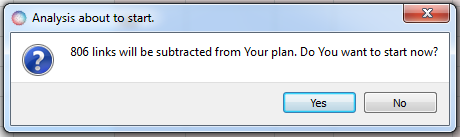
You can monitor analysis progress by moving mouse cursor over the progress bar:
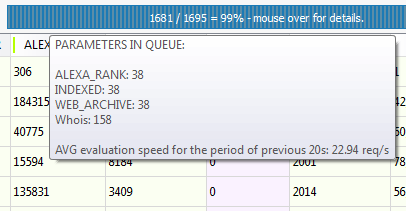
If you are using proxies, you can monitor proxy utilisation as well. To do so, take a look at stats at the bottom of the window. Click them to see more detailed view.
ANALYSIS FINISHED!
VOILA! Clusteric Link Auditor has finished processing data!
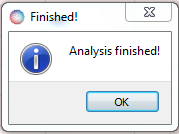
From this moment, you can save your project (advised!) and start working with downloaded data.