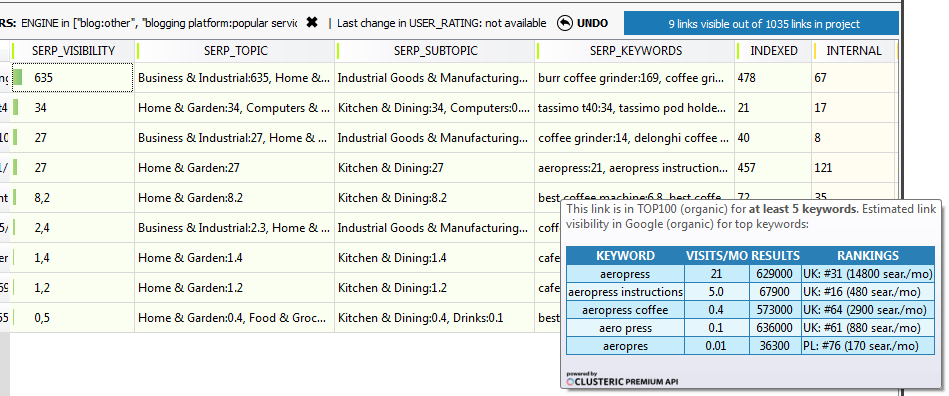
How can Link Auditor help you to find the best links?
Why it is worth to do link prospecting?
„Prevention is better than cure” – link building can be performed quickly and recklessly, but negatvie effects can be visible for several months.
Except for leaving links in random locations, it may be worth concentrating on a smaller pool of precisely chosen valuable places in the same niche as the target domain.
Finding them does not have to be difficult and time consuming – thanks to analytic software such as CLUSTERIC Link Auditor.
In this article, we will find locations meeting the following criteria:
- good ranks in Google (for example, in UK)
- pages visible for multiple keywords in our niche
- places visited by real users, not only bots
- matching language (in our example: English)
- matching page topic
- keyword density in page content
- good onsite factors (we do not want to post in pure-spam locations)
We will try to get to the best places. There are a lot of parameters to choose from, but position in Google search results should be a strong signal, that Google “likes” the location. Not only we can try to take some of this “trust” to our website, but target possible customers as well, because a lot of sites ranking in Google have significant traffic (and visitors are actually people looking for what you have to offer!).
In the example we will concentrate on coffee/coffee machines and related keywords. 🙂 Let’s go!
Please watch this short video we have prepared for you. Below the video you will find some additional tips.
Getting a list of potentially valuable links
We will use “Link prospecting – medium” mode. You may use “Link prospecting – light” (lightweight, for large lists) and “heavy” mode as well. “Heavy” and “medium” versions allow to analyse onsite factors – to verify the keyword density, categorize content, find external links, etc.
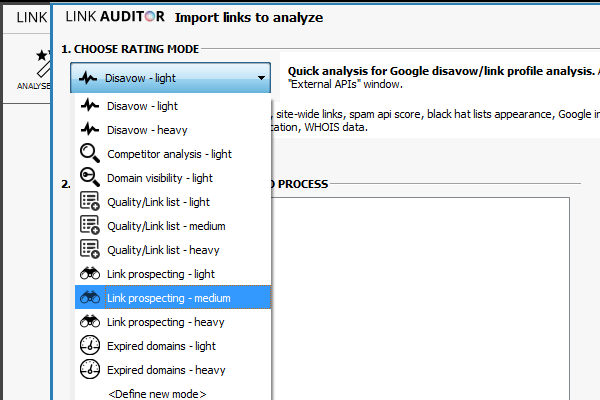
There is a built-in harvester, which we will use to scrape some Google search results.
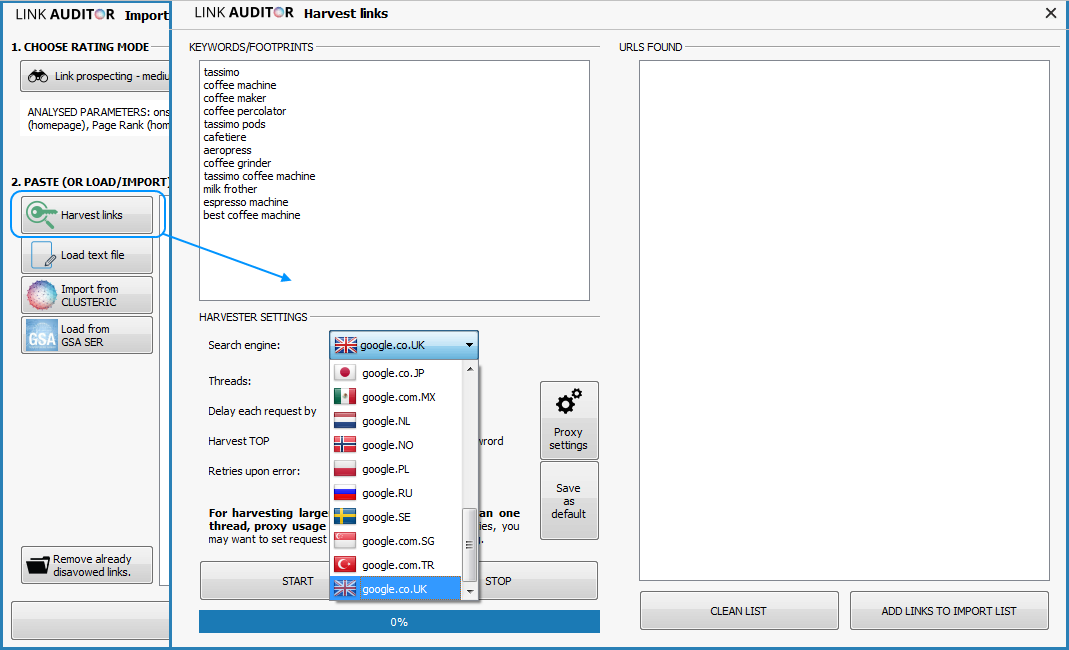
Now, choose search engine version and enter some search terms. You can use search operators as well.
Hint: In “Link prospecting – light” mode (without onsite evaluation) it is advised to use more precise search terms such as:
intitle:”espresso machine” inurl:forum
intitle:forum “espresso machine”
or even use some footprints.
If you want to concentrate on forums/blogs or any other type of webistes, you will be able to get to more locations and save some time during further selection (this applies to all Link prospecting variants).
Choose, how many results you want to scrape (usually more results means worse quality).
Now, you can tune some “technical” aspects as well:
– number of threads (the more, the faster – but proxy usage advised)
– delay: the interval between Google requests
– number of retries in case of error
– proxy settings – Proxies are advised when you want to use more than one thread or scrape a lot of search terms/pages. When using proxies, you can usually set interval between requests to 0 (to make it faster).
Now it is time to start our harvest. Afterwards, we can add links to the “import links” window.
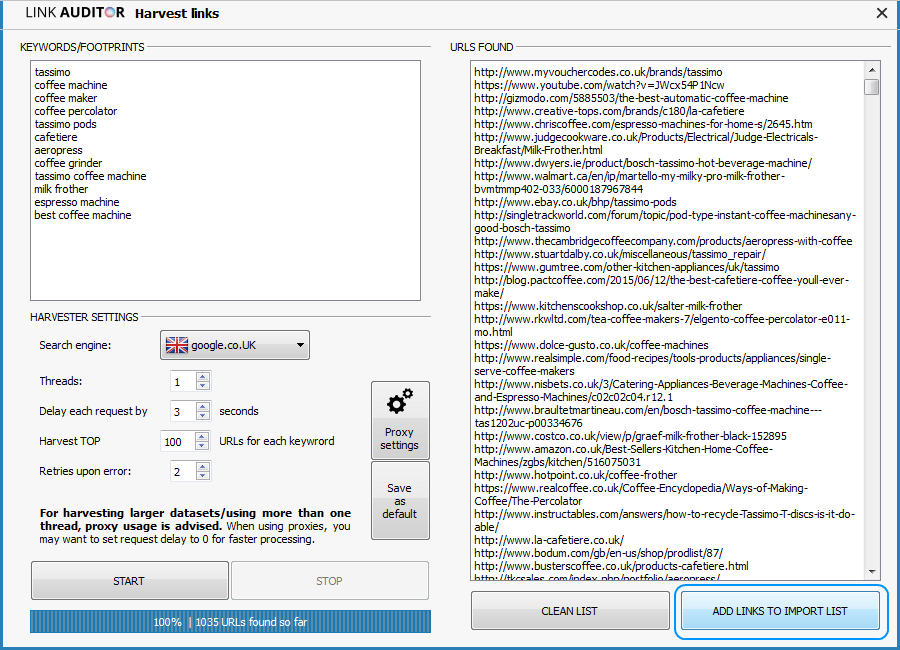
Onsite/off-site parameters evaluation
We have got an initial list for further selection. Now it is time to gather more data – in order to choose the best locations. In “medium” and “heavy” variants, we can define some additional preferences. We can select preferred content language and add some keywords, which will be used in keyword density evaluation.
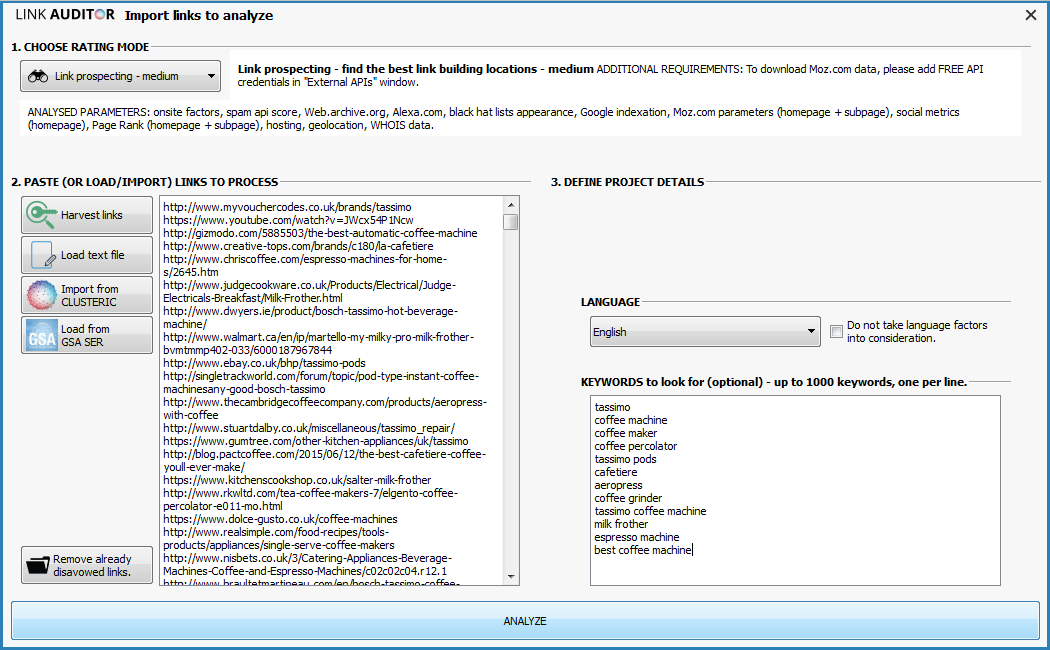
Now, it is time to start analysis and gather data.
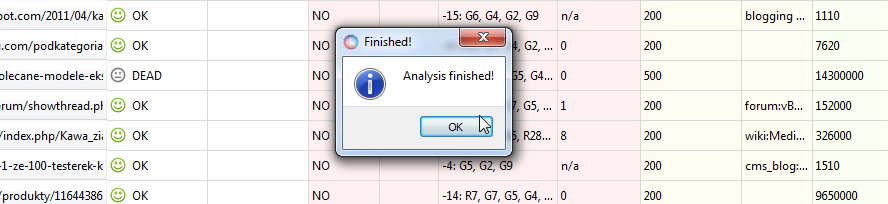
Filtering/grouping the best link locations
Now, we have got a lot of data (around 100 params) for accurate selection.
Link Auditor recognises some popular engines (e.g. forums, blogs, social networks) – we can choose any of these.
Let’s begin with forums:
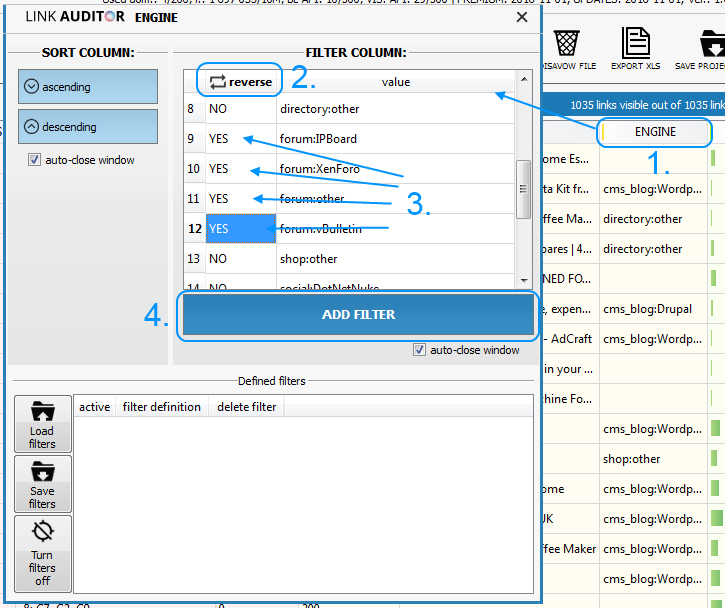
…in English:
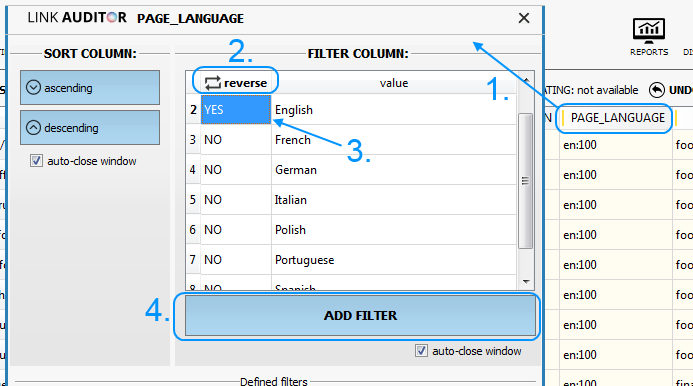
…with not too many outgoiung links:
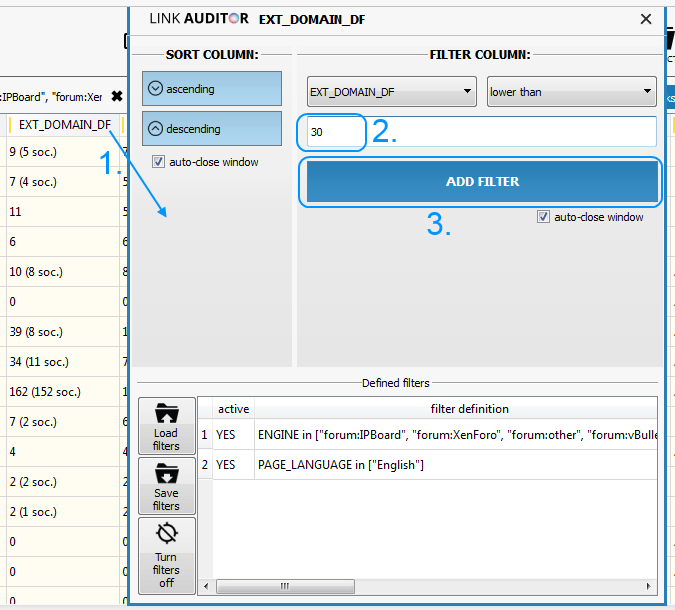
Active filters are visibile at the top of the window and can be easily turned off from there:
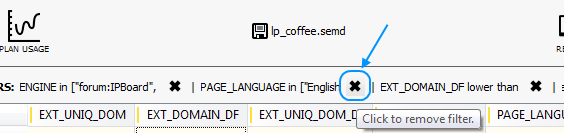
Selected locations can be easily exported.
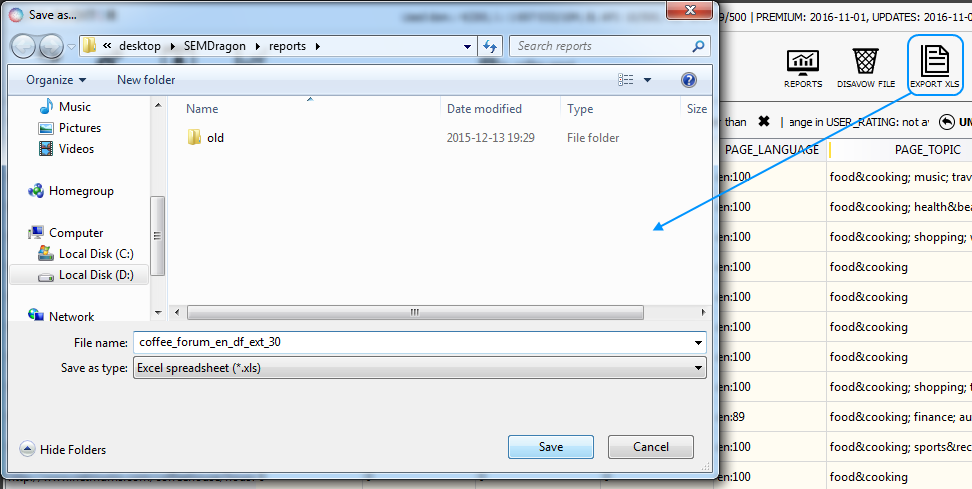
One click on the “ENGINE” header and we can focus on blogs/blog platforms…
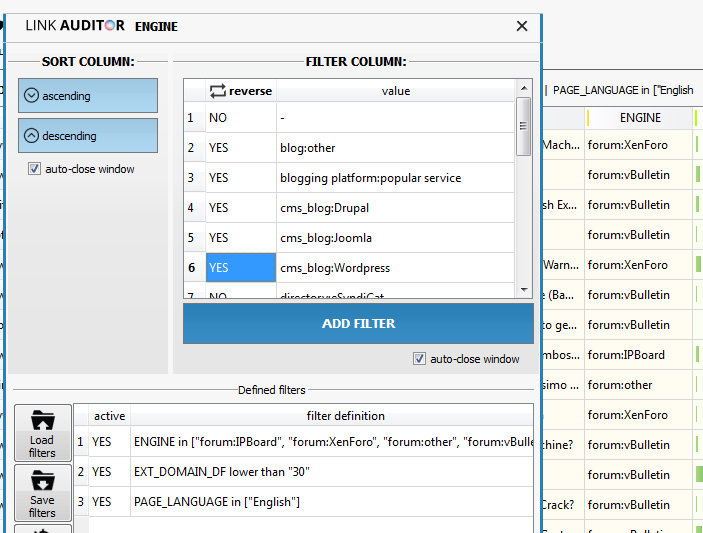
…or popular social networks:
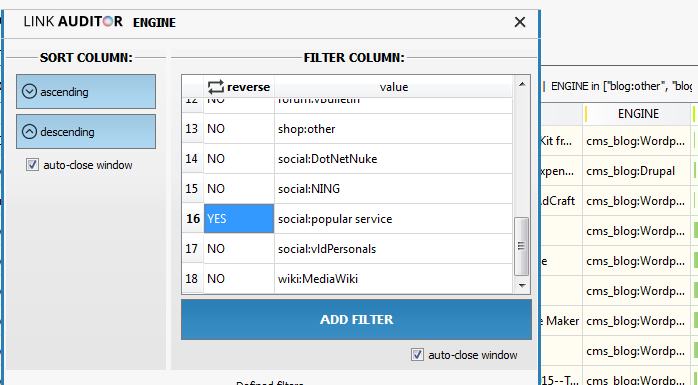
You can easily filter links by recognised page topic (based on language model), page/domain Page Rank, page/homepage popularity in social networks, Moz parameters, Majestic parameters, Ahrefs parameters (requires paid API access), ALEXA ranks, domain age and many more. It is worth checking if the page could be spammed (WORDS_BLACKLISTED column).
Now, back to the keywords defined at the beginning of the analysis. Link Auditor has found their occureences in page elements. We can use this information to group links by phrases.
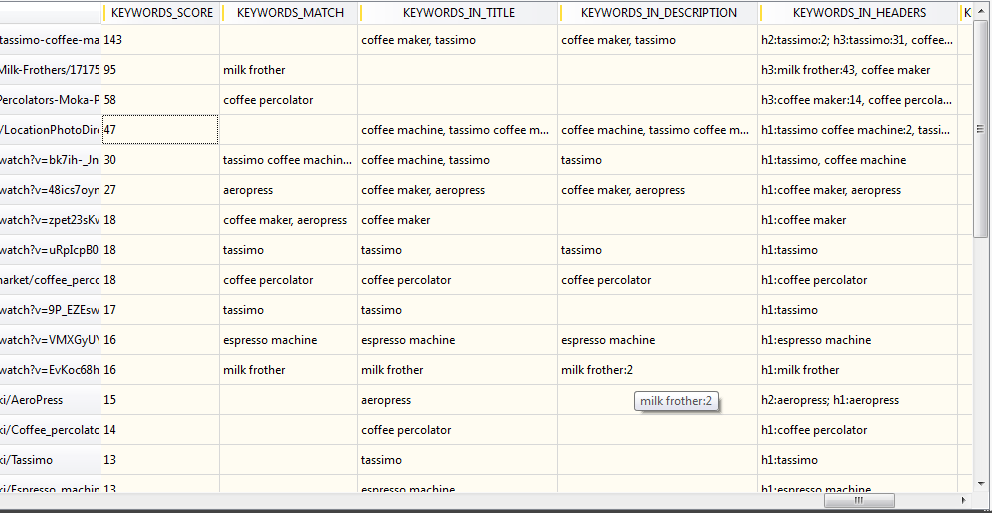
Total amount of points for keywords can be found in “KEYWORDS_SCORE” column. We can look for keywords in text, headers, title, meta keywords and meta description as well:
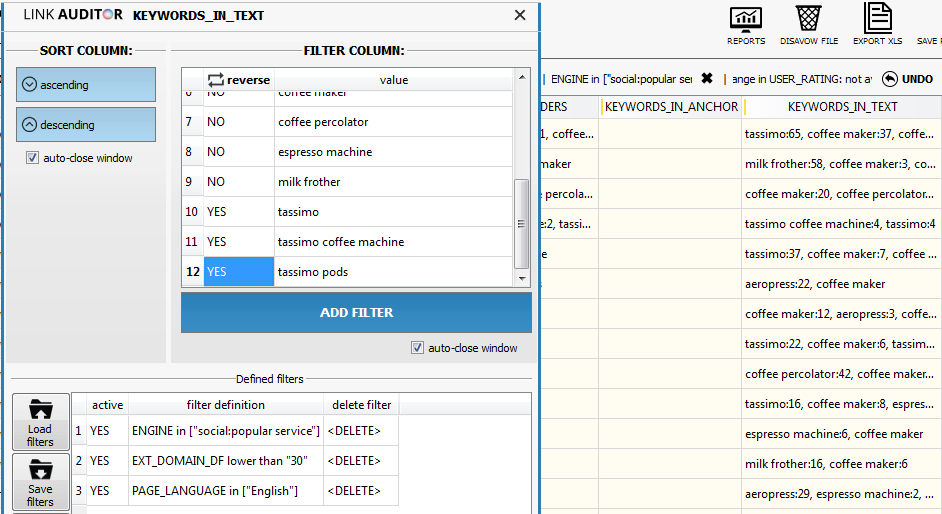
This isn’t the end!
Thanks to CLUSTERIC PREMIUM API, you can check how these links perform in Google!
It’s possible to found out how these links rank in Google and see their organic traffic estimations as well (real traffic means not only you can leave a link to be indexed by web crawlers, but directly target your potential customers or attract them to your website!).
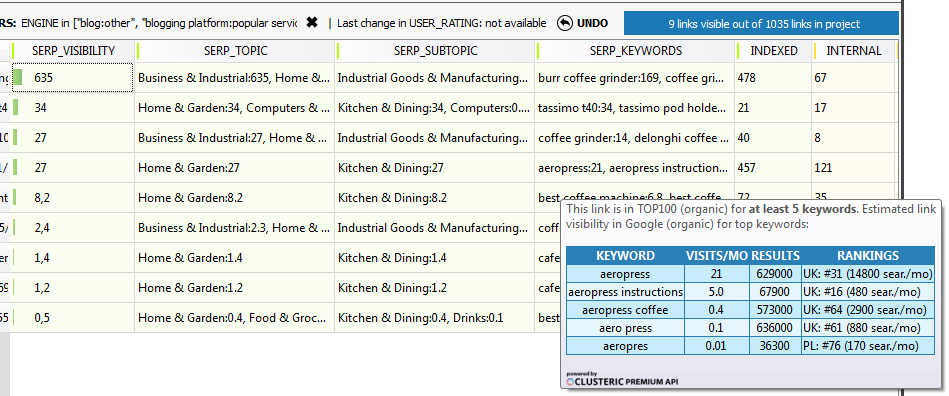
Other useful features
You can use USER_RATING or tags to mark processed (e.g. commented) places.
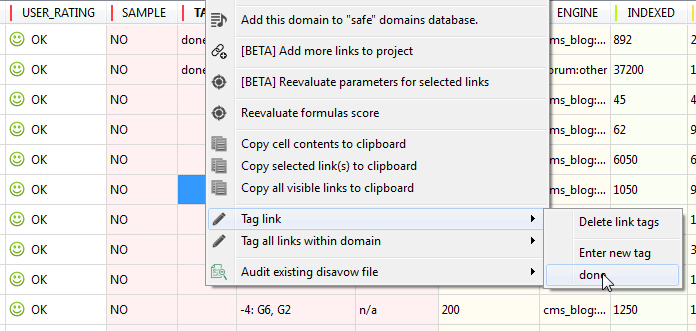
Conclusions
We have showed you how to find good link building/marketing opportunities – within a few minutes.
To summarize:
- we have found 1035 pages ranking in Google (TOP 100) for our search terms
- 966 of them had at least one of these keywords in page content, headers, title, or meta
- we concentrated on pages with less than 30 dofollow links to other domains
- eliminated pages in languages other than English
- found 8 blogs/bloging platforms, 17 forums, 31 places in popular social services (such as facebook, youtube, reddit) and 142 pages/blogs runnning popular CMS engines, of which a lot allow adding comments
Summing up, we have found 198 pages well rated by Google and with matching page topic.
If you want to concentrate on forums or blogs only, you may want to begin with some more specific search terms, such as:
intitle:”espresso machine” inurl:forum
“espresso machine” intitle: forum
This way you can eliminate (at the beginning of the process) some company websites or shops which do not allow you to do anything.
Certainly, the quality of page is only one half of a success. The other half being how you are going to use it to increase your rankings or build brand awarness.
It is always good to rely on common sense and think twice before adding spammy links.
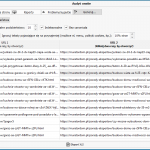
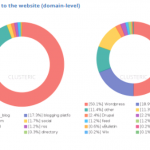

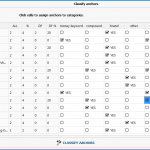
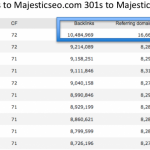

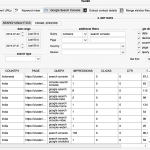
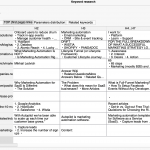
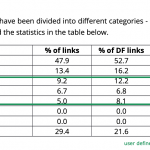
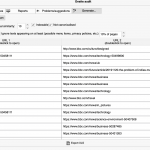
Recent Comments