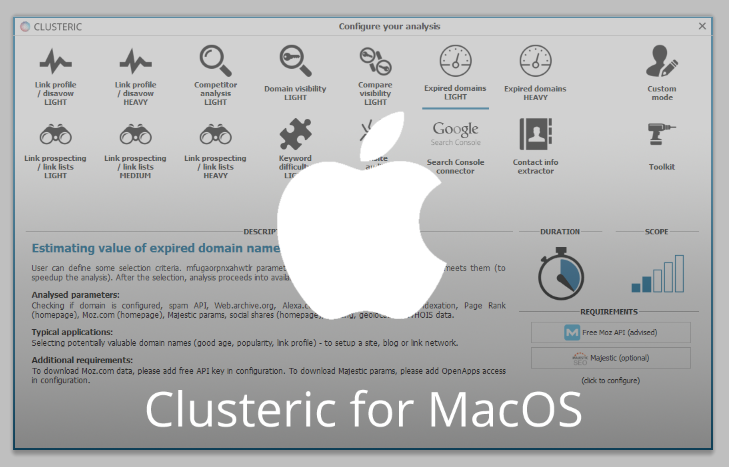
Dear Users,
We are really happy to share the big news with you: after weeks (or even months) of work, CLUSTERIC Auditor has its dedicated macOS version!
We’d like to invite you to using the BETA version – hopefully, with no major bugs. 🙂 Shall you face any problems, please contact us ( contact@clusteric.com preferably).
Here you can download the installer.
Below you will find a short FAQ.
Q: I’ve been using a Windows version. Do I need a new license key?
A: No, you don’t. Please launch the macOS version and use the same e-mail and key. Your license should be recognised and migrated automatically.
Q: How can I install the tool?
A: Please download the installer. Launch it and drag the Clusteric Auditor icon to “Applications” directory.
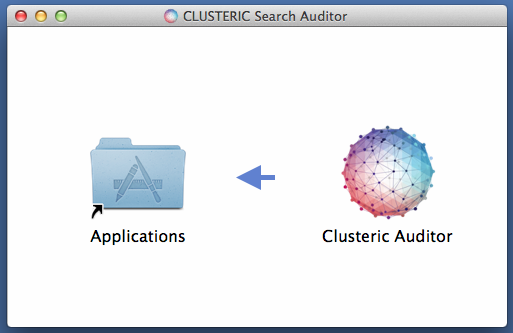 When the copying process is finished, the tool should be available in “Applications”, you can launch it now. During the first launch, you may face the warning below (as it was downloaded from the Internet):
When the copying process is finished, the tool should be available in “Applications”, you can launch it now. During the first launch, you may face the warning below (as it was downloaded from the Internet):
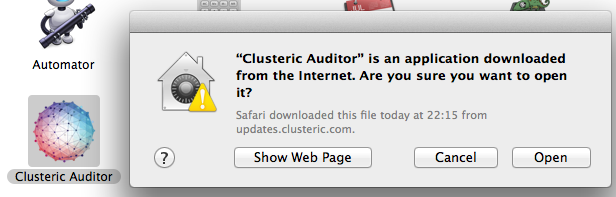 Please press “Open” and the rest should be self-explanatory.
Please press “Open” and the rest should be self-explanatory.
Q: I’ve been working on Windows, how can I migrate my settings?
A: Right-click on the application icon and choose “Show package contents”.
Now, copy the configuration files from your Windows installation:
settings.ini -> to Contents/Resources/
data/blackwords.db -> to Contents/Resources/data/
data/domain_groups.db -> to Contents/Resources/data/
data/rules.db -> to Contents/Resources/data/
data/safe_domains.db -> to Contents/Resources/data/
data/user_rules.db -> to Contents/Resources/data/
Q: How can I import my old projects?
A: Copy your project files (*.semd) to a desired projects directory. Now, use the “Open project from another location” option and select the file to open. After re-saving the project, it should appear on the projects list as well. 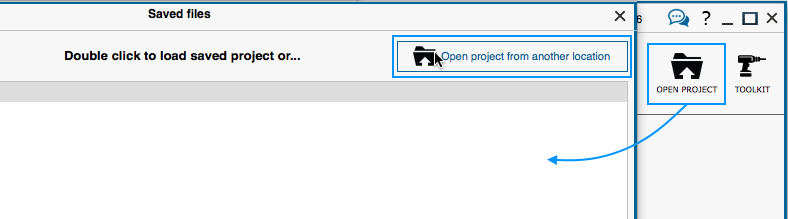
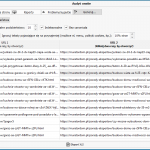
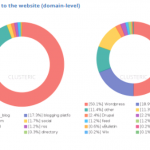

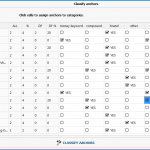
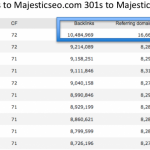

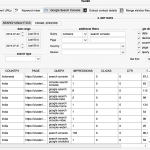
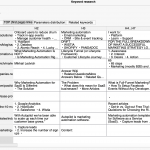
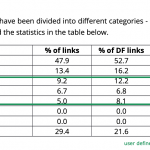
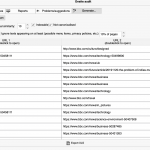
0 Comments
Leave A Comment