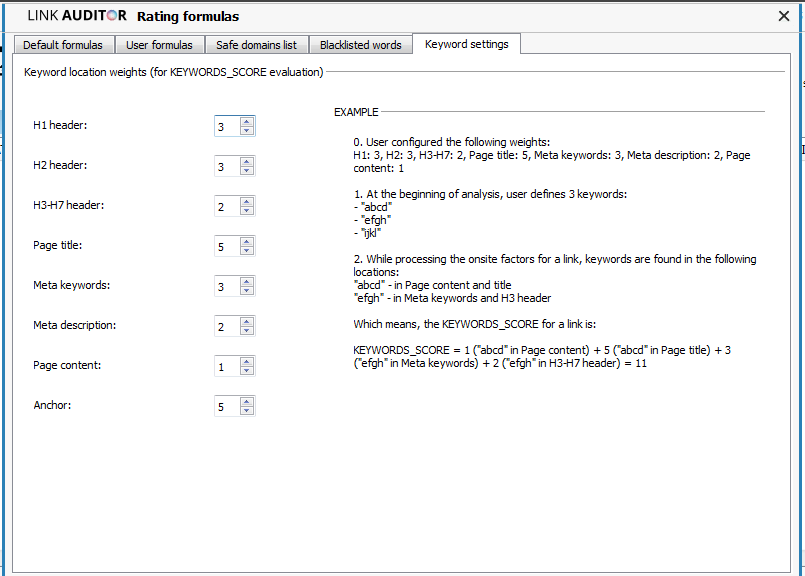CUSTOM RATING MODES
Defining own rating modes is really easy. Click “LINKS RATING” in the main menu. Select “<Define new mode>” from the dropdown list.
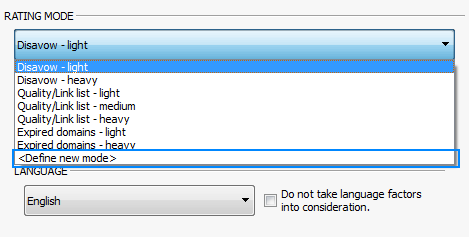
Now, please select which formulas should be applied to gathered data and which parameters should be downloaded in your mode, enter mode’s name and save it.
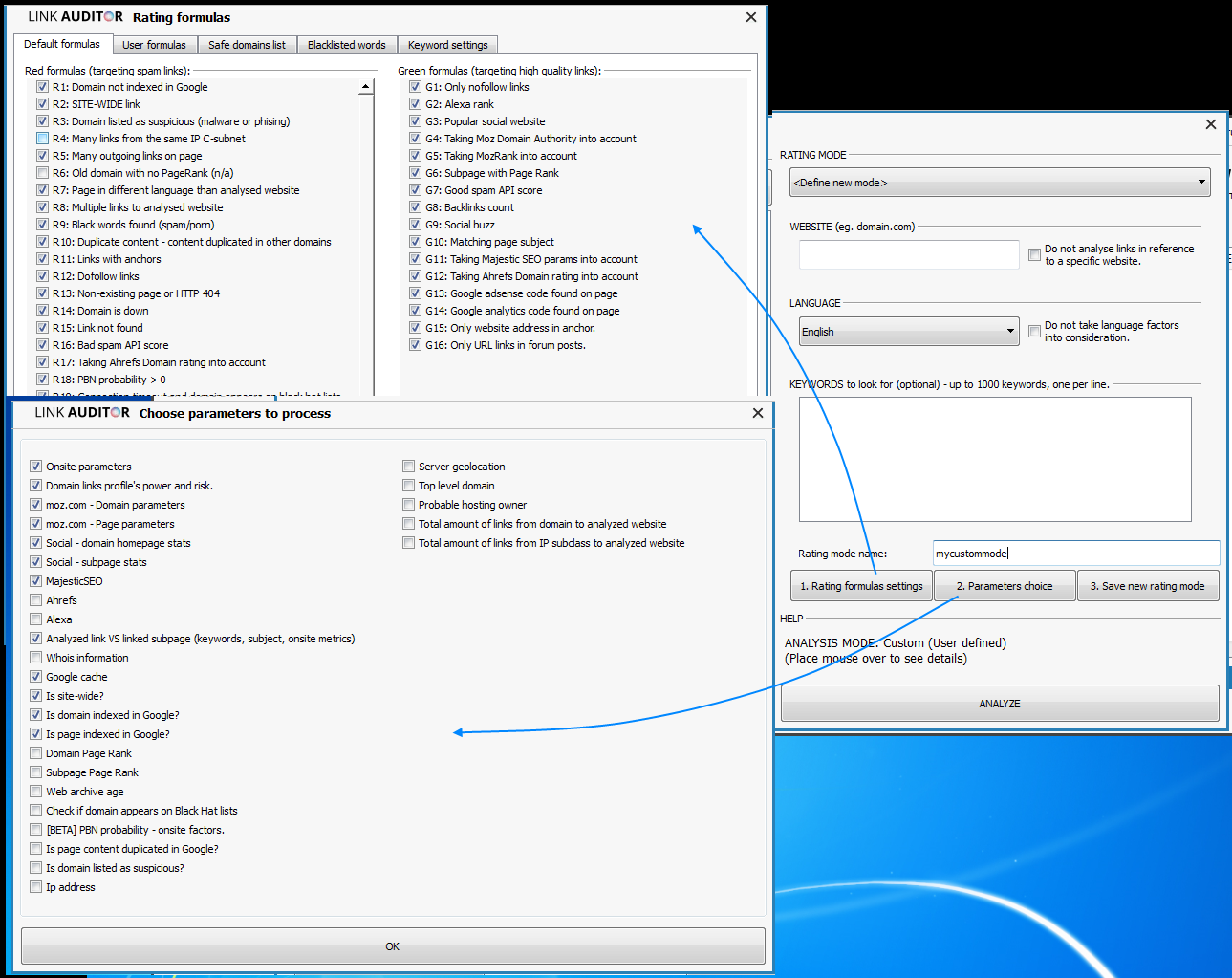
VOILA! New rating mode is there to be used.
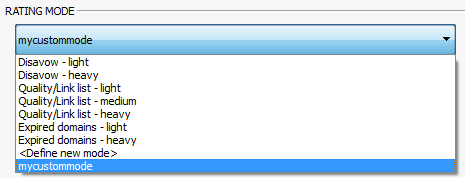
Note: you do not have to save the “custom” mode to use it (if you don’t want). To do so, just stay on “<Define new mode>” option, choose your settings and proceed with analysis.
CUSTOM FORMULAS
Not only you can create rating modes from existing formulas, but you can add your own formulas as well. Please open “RATING FORMULAs” window from main menu and move on to “User formulas” tab. Here you can define both red(spam) or green(quality) formulas. Click “Add formula” to start.
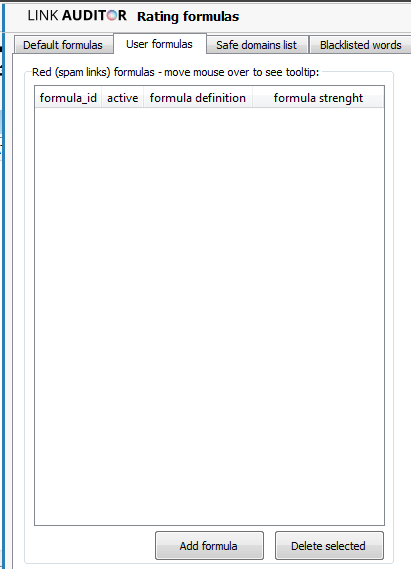
Now, it’s time to define conditions which have to be matched for the formula to apply. Define conditions one by one and click “Add condition” to put them on the list.
Formulas can have different strenght (weight). It means the number of points that will be added/subtracted from overall link score when formula is met.
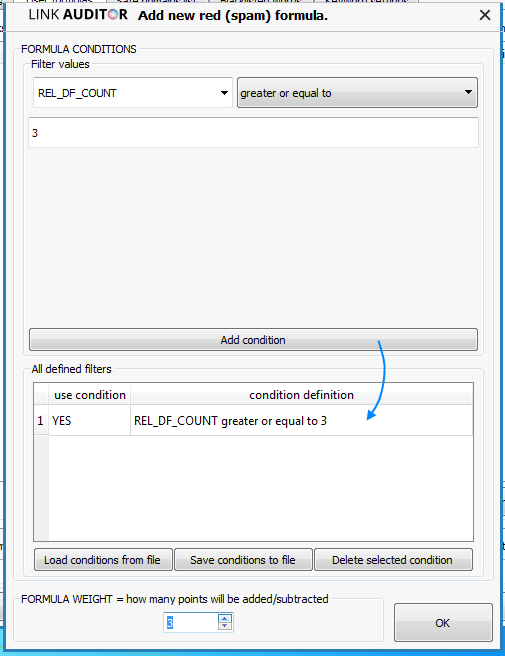
Accept the new formula and there you go! New formula is on the list, which means you can use it in rating modes.
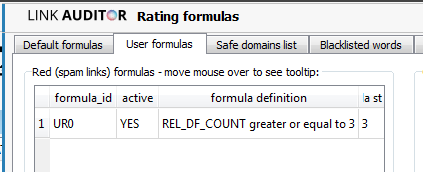
“SAFE” DOMAINS
Safe domains = “trusted/high quality/owned by you or your client” domains which you want to be rated “OK” no matter what the overall formulas score is. You just do not want to disavow/get rid of them.
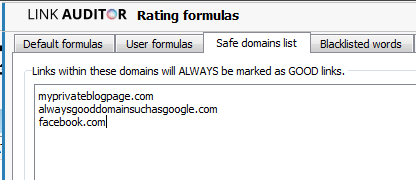
LIST OF “RISKY” WORDS
This is the list of words which Clusteric Link Auditor will consider “risky”. It will search for them when processing the onsite factors (WORDS_BLACKLISTED column).
They are divided into a few groups (by topic). You can easily turn a group off (for instance, when you analyse an erotic domain, you cannot consider porn-related words as risk factor) or even define your own “risky” words groups.
As you can see, regular expressions are available as well!
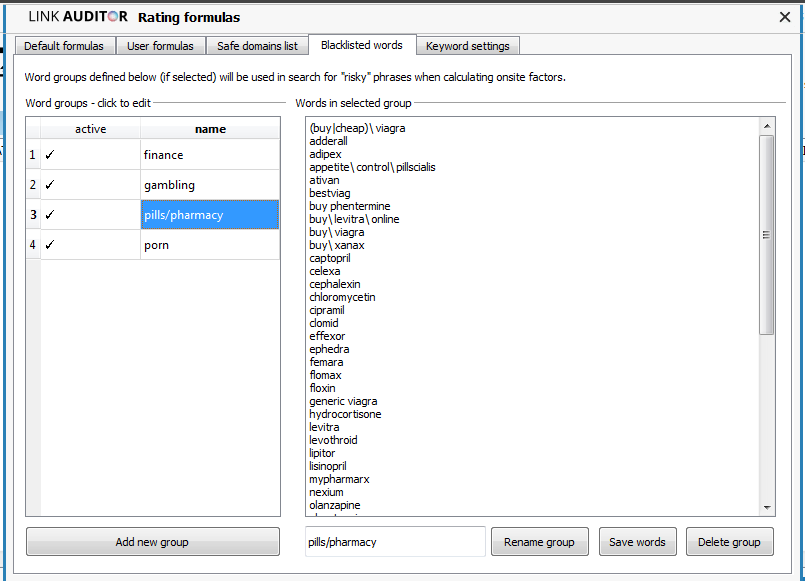
KEYWORDS SCORING SETTINGS
Search Auditor can help you with precise keywords scoring (for link profile analysis – e.g. finding overoptimised links or link prospecting).
Total keywords score (based on all KEYWORDS_* parameters) will be available in KEYWORDS_SCORE column. You can change the way it is evaluated by:
– defining weights for each keyword at links import (default = 1), eg.:
loans: 2
payday loans: 5
insurance
car insurance: 3
– defining weights for each onsite element
Total keywords score for a keyword will be evaluated by multiplying these two weights (for each matched element). Total keywords score for a link = sum of all scores for all matched keywords (in all elements).